TP Approval
Description
Managers can approve his subordinates TPs in HiDoctor App.
Click Approval to enter the approvals
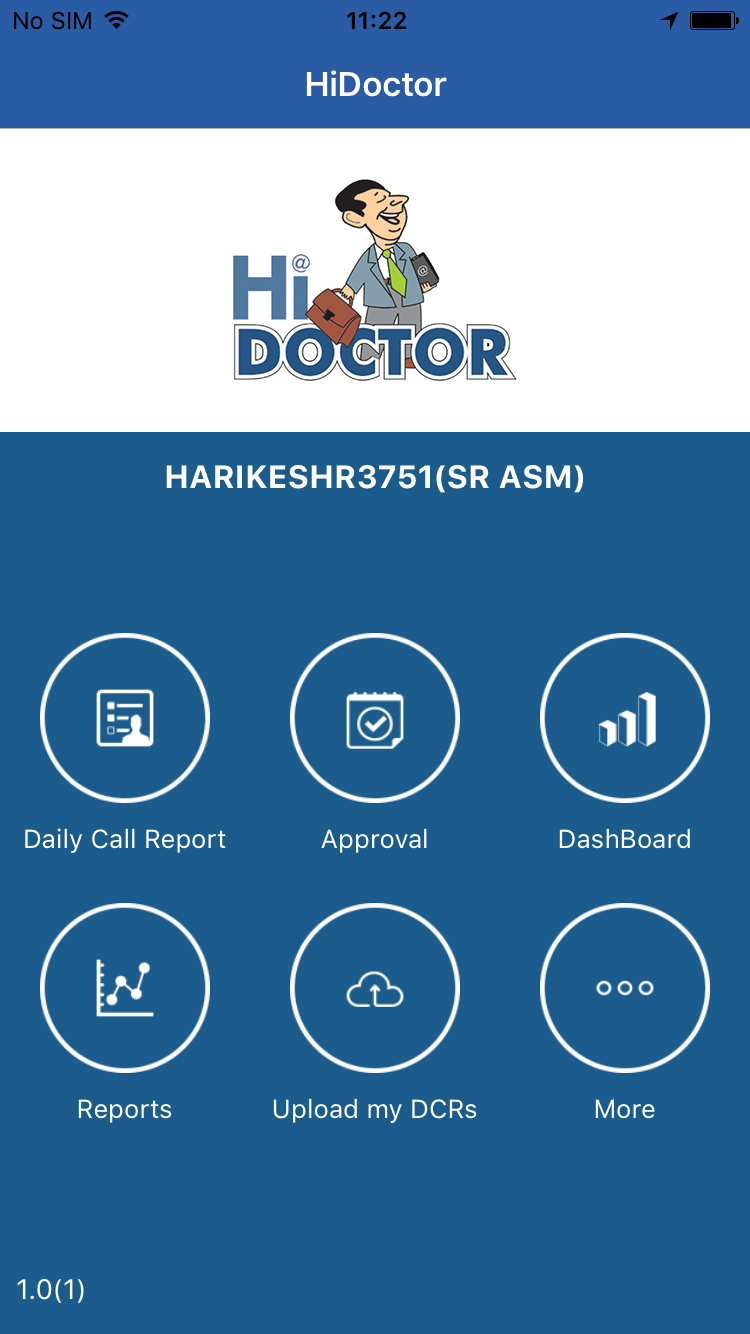
Select TP Approval.
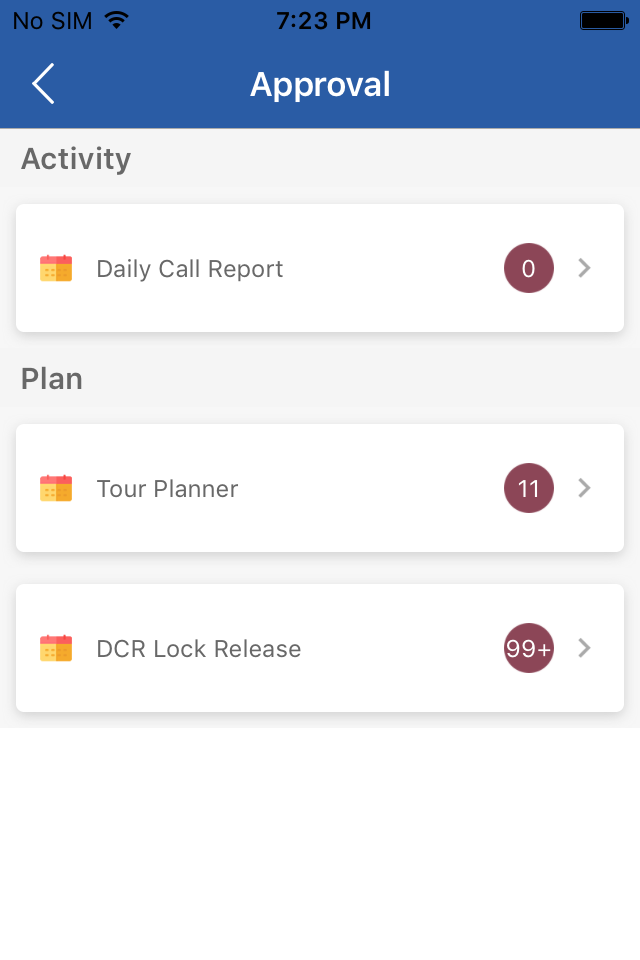
On Click, a list of users pending for approval gets displayed.
Select the appropriate user from the list.
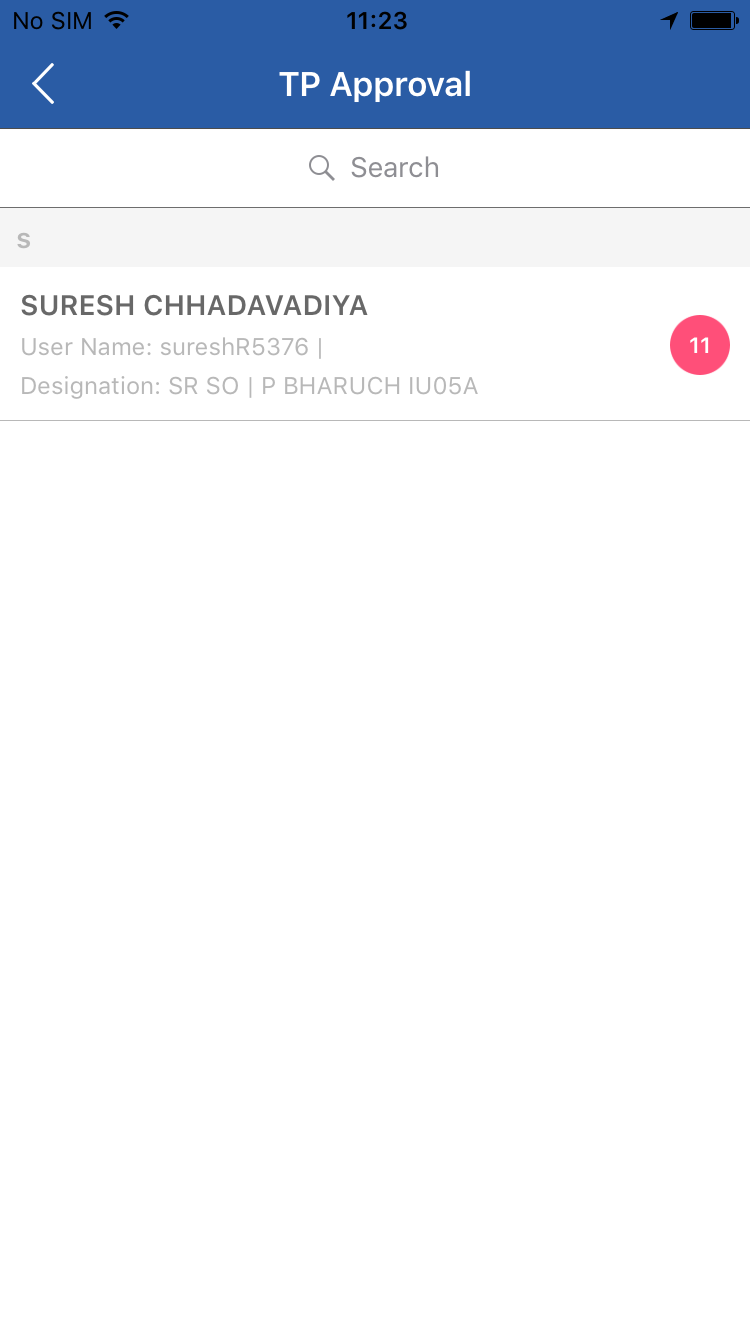
Select a TP date from the list of DCRs pending for approval.
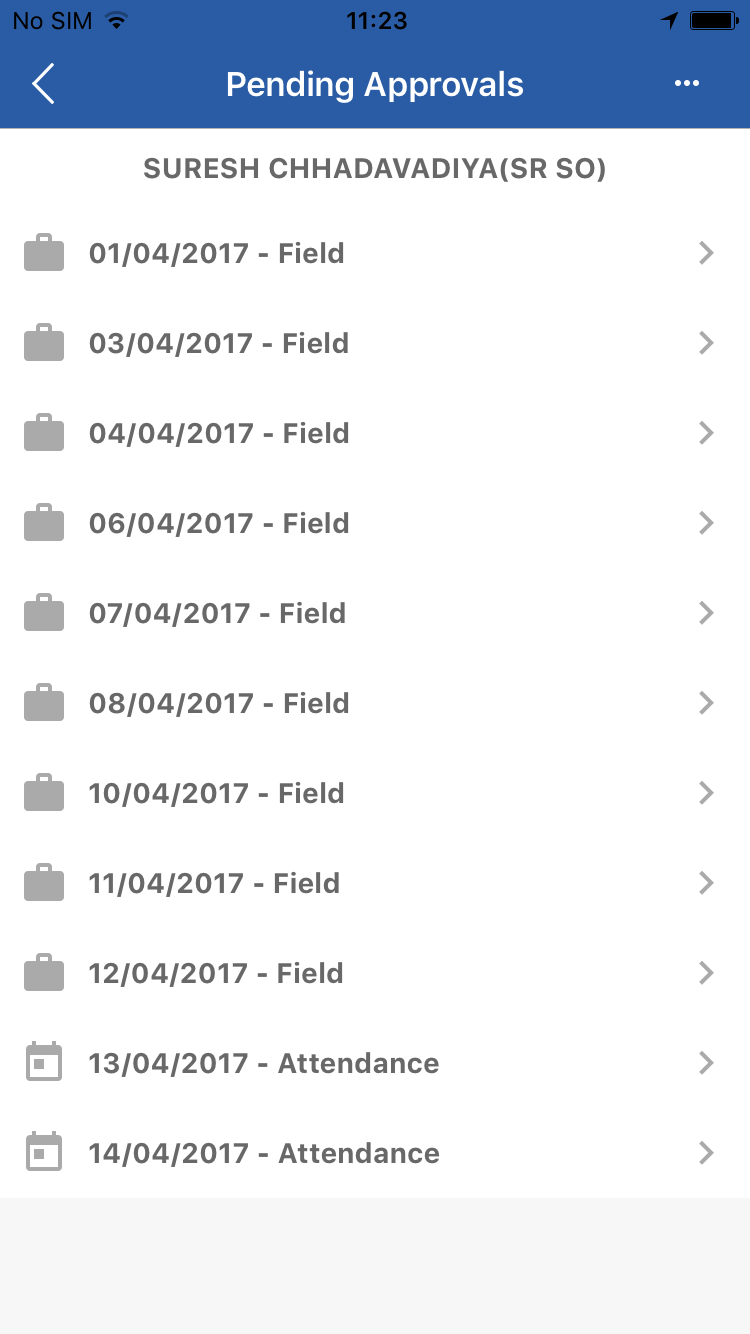
Scroll through the TP before clicking Approve or Reject(Unapprove)
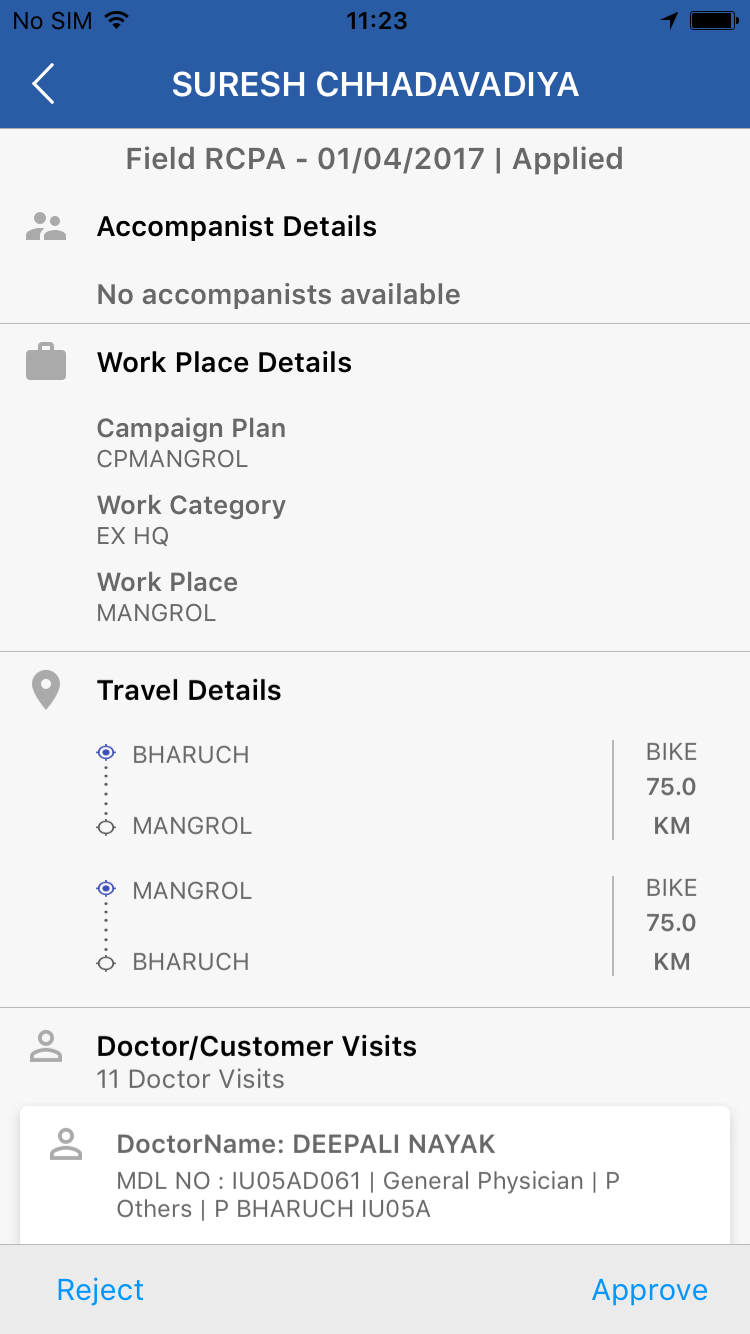
To approve multiple TPs without viewing the TP details, press and hold for few seconds on one TP until a tick appears on the left side, then select other TPs you want to approve at one instance