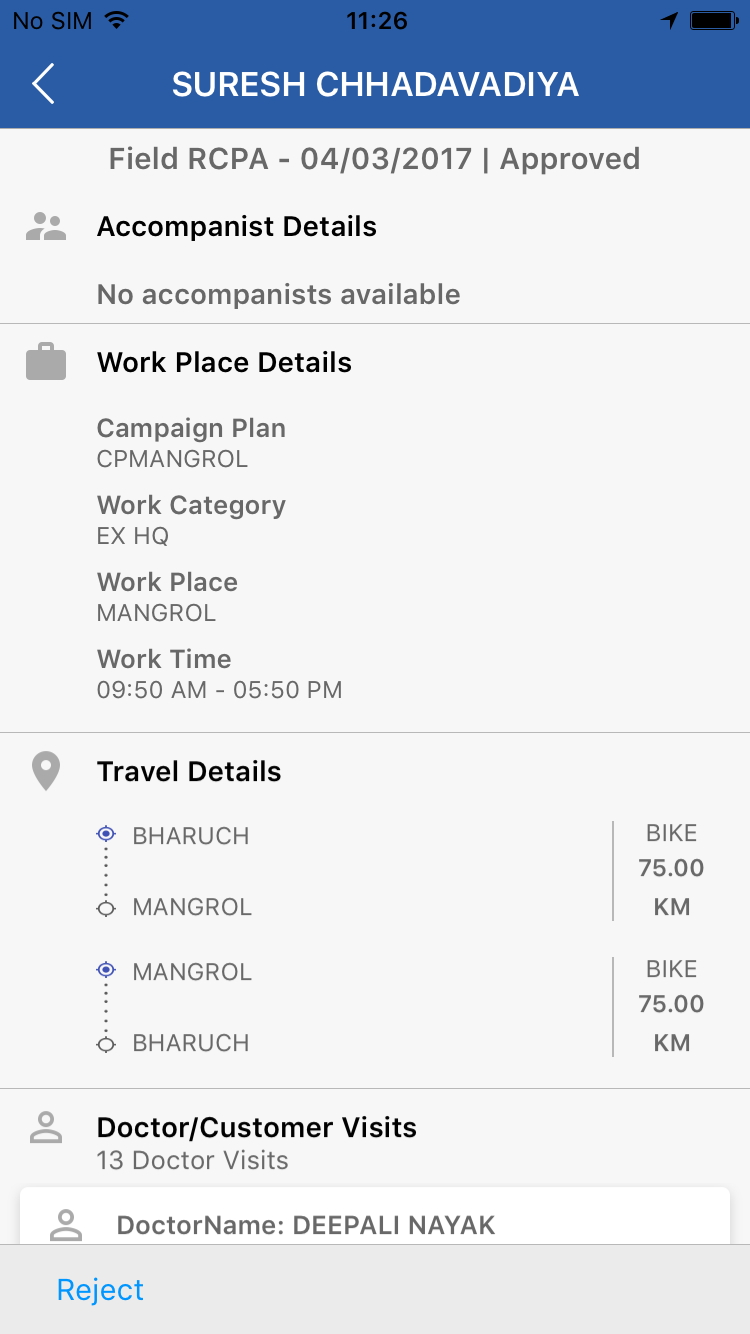Reject - Unapprove Approved DCR
Description
If a Managers is given with a facility to unapprove an approved DCR, then he can Reject (unapprove) approved DCRs of his subordinates in HiDoctor App.
Click More to enter more options
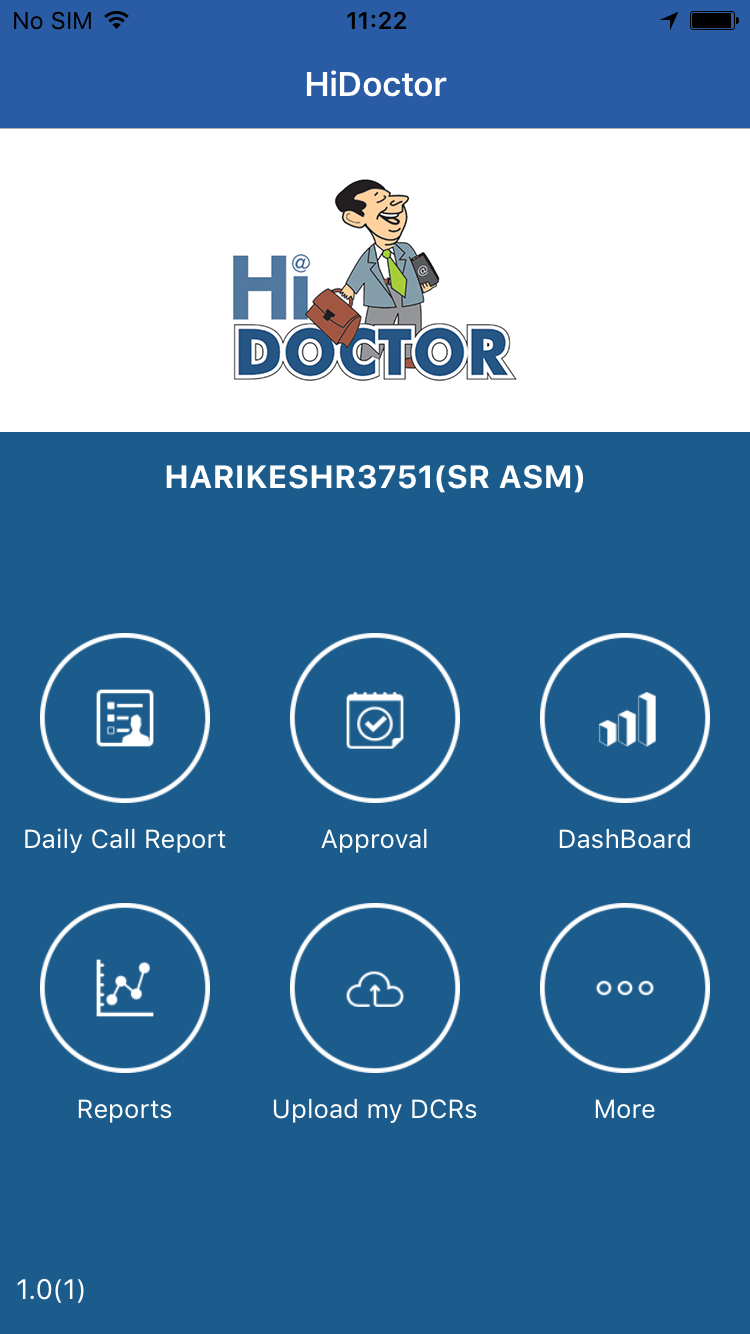
Select Reject option from the list.
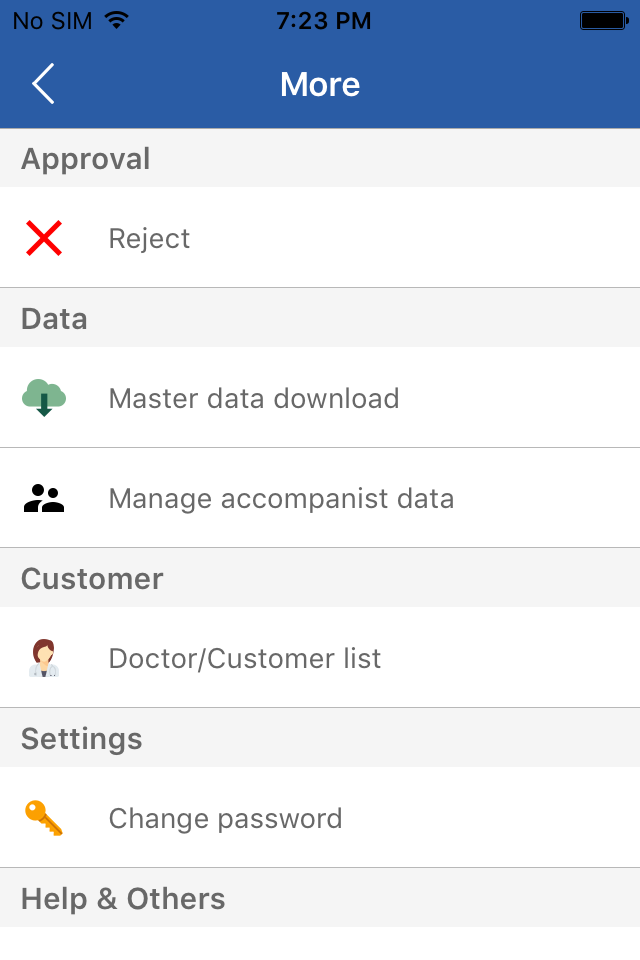
Then select the appropriate user from the list.

Select the date from calendar for which you want to Reject (Unapprove) the approved DCR. Then Click "Get DCR Details"
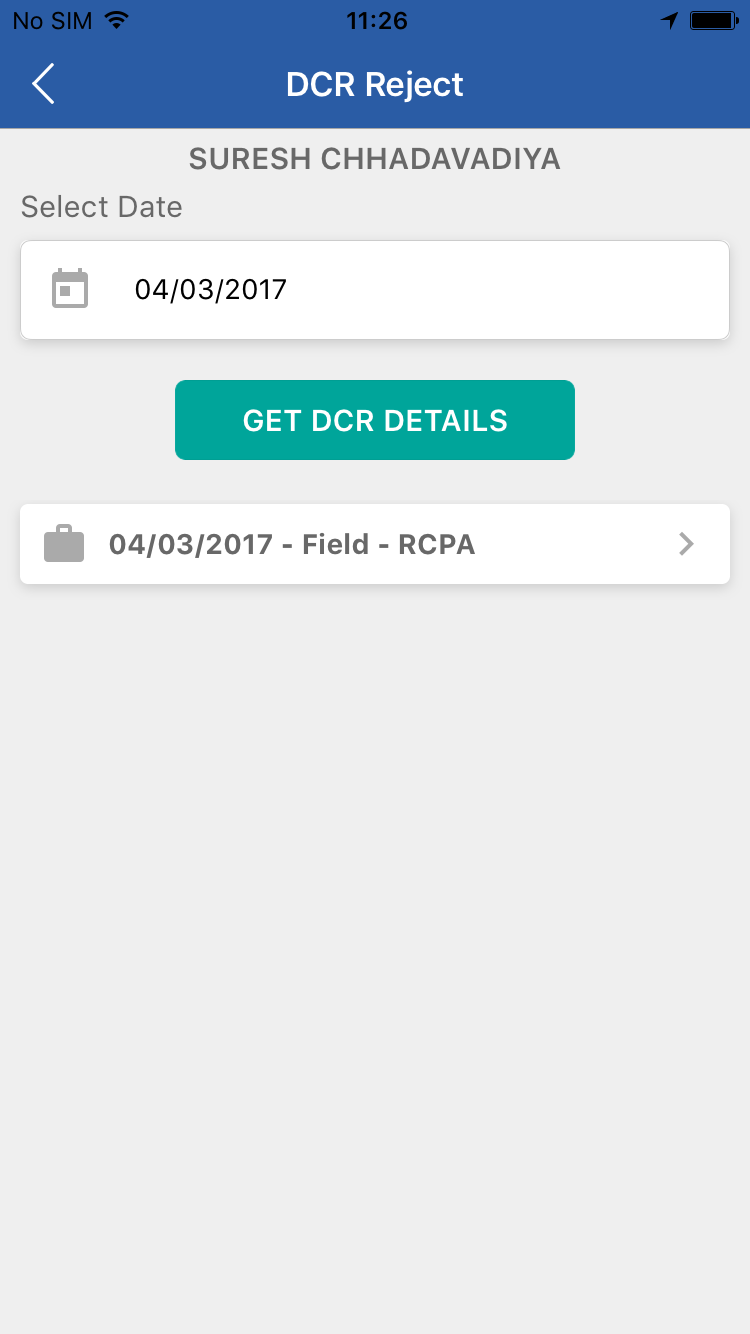
Select the appropriate DCR to enter in to the DCR details. Here you can click reject to Unapprove a DCR