DCR Lock Release
Description
If a Managers is given with a facility to release the DCR lock, then he will have screen access to release the DCR lock of his subordinates in HiDoctor App.
Click Approval to enter approval screen aoptions
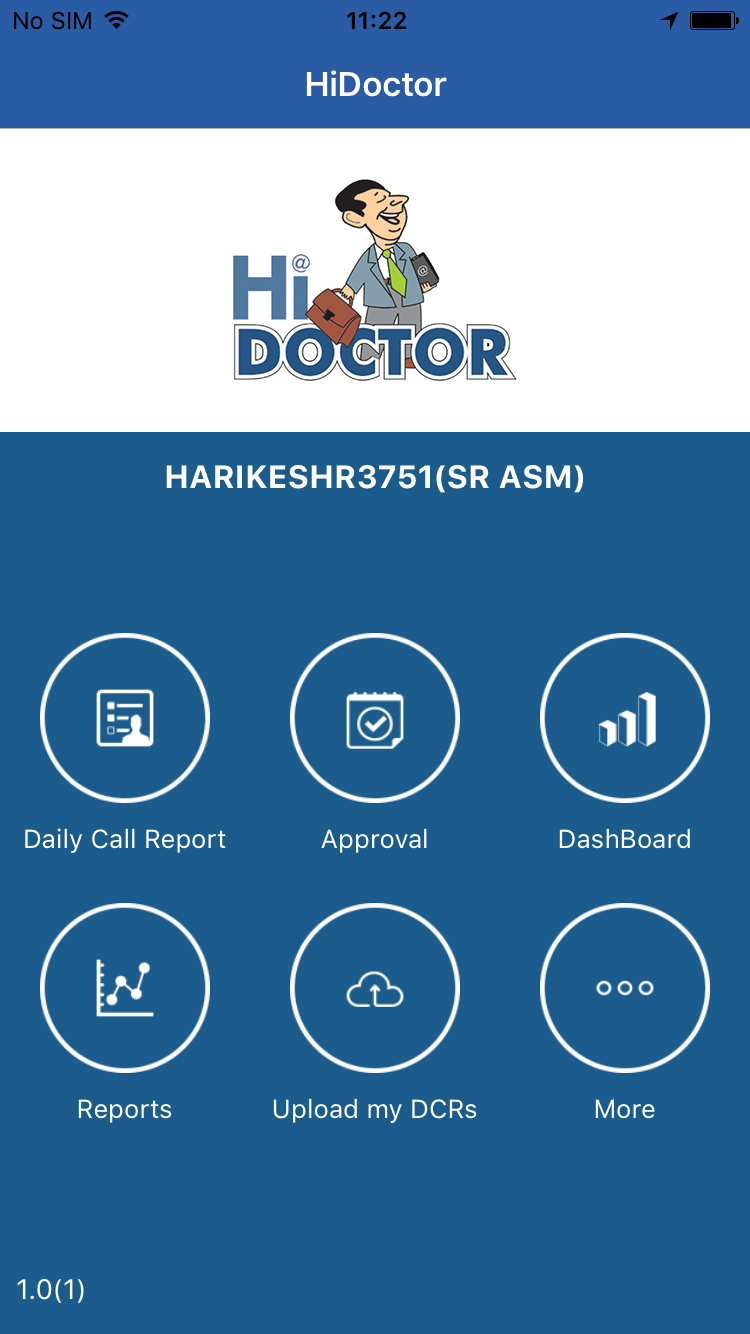
Select DCR Lock Release option from the list.
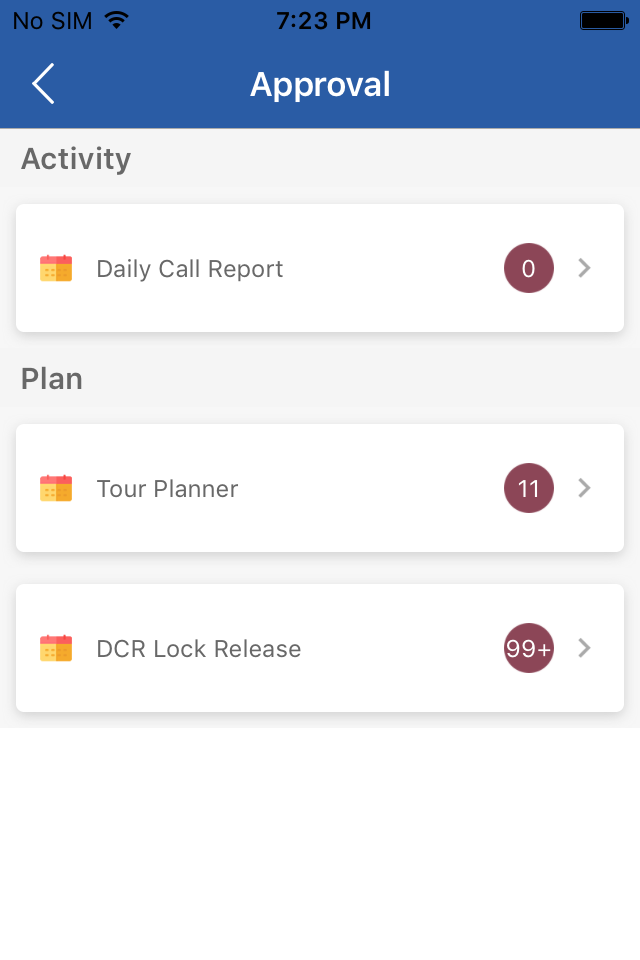
Then select the appropriate user from the list.

If your system locks only the dates, then a list of locked dates will appear.
If your system locks the whole calendar, then one label will appear with the loced details.
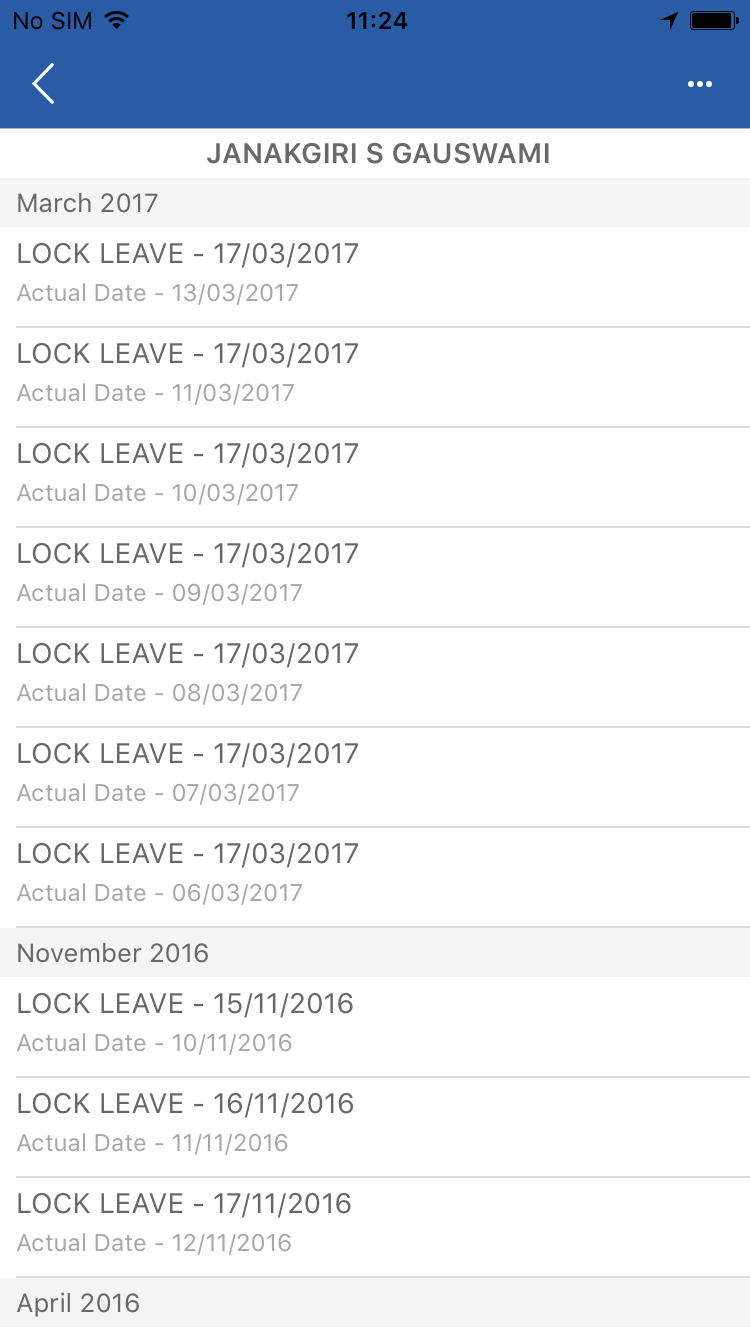
Select the date you want to release lock.
Click the date to release the DCR lock.