Steps for Login & Initialization of App
Description
In Hidoctor App, first enter the Company URL, then on the next screen the username & Password. Press Login button to login into account.
Makesure that mobile is connected with internet using 2G or 3G or WIFI initially, in order to login & sync your account
If entered URL is wrong, then app will show error."Please enter Valid Company Name" If you dont know the URL name then please contact support or HO for details.
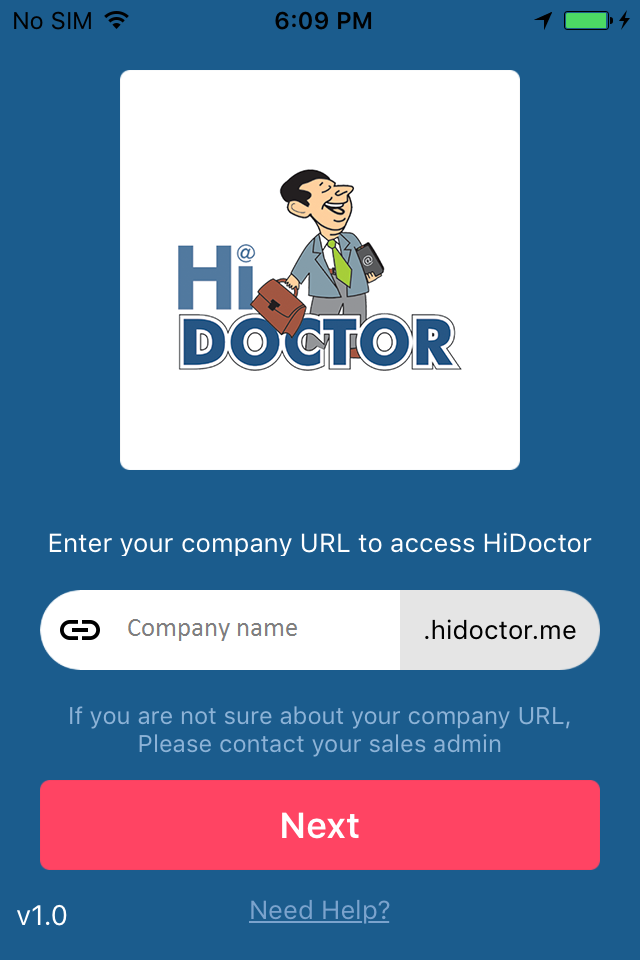
If the credential is wrong, then error will be shown on the screen saying "Please enter valid Credentials"
In case of forget password. Click forget your password link and request for password details.
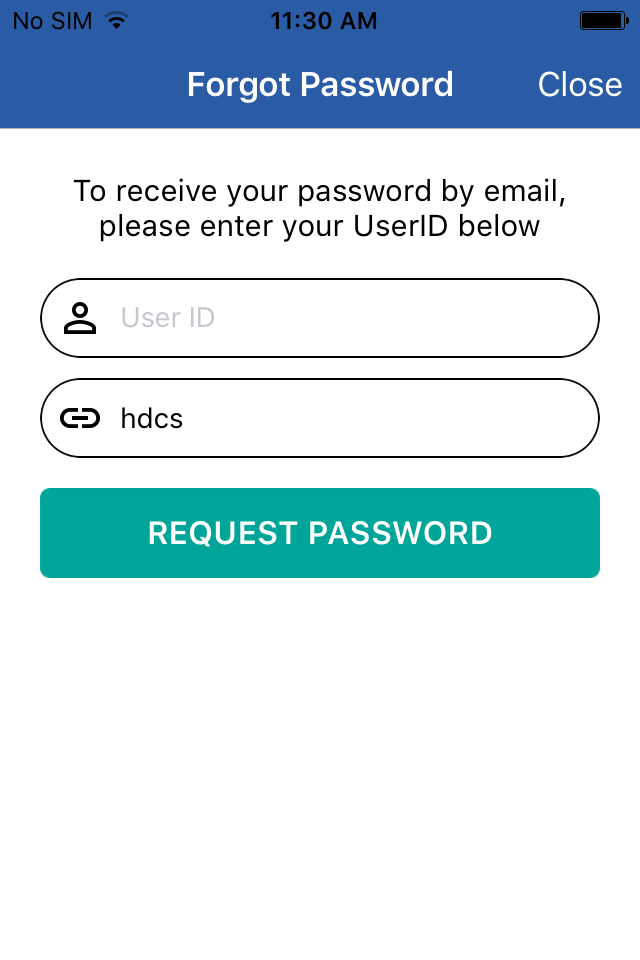
After login, all the relevant data will get stored in your mobile device. For e.g. Master data like (Doctor, Chemist & Stockiest), Products, SFCs, System settings etc. after preparing your device the home screen will be loaded.
Note: During this process, do not exit from the application.
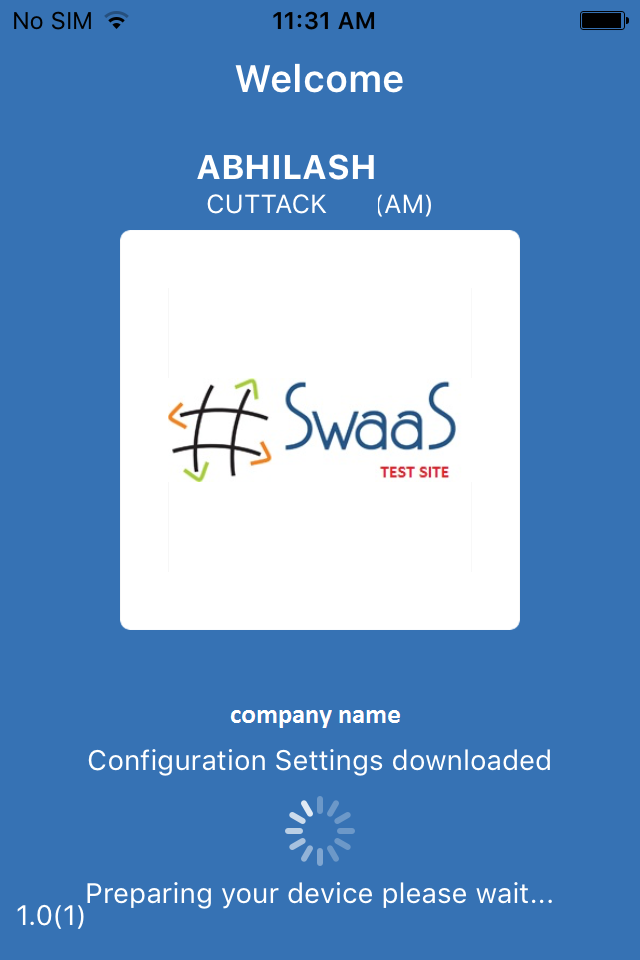
After personal setup data getting downloaded, the system will ask to download the masters from the accompanists also. Select the appropirate accompanists and click download. You can also manage accompanist data from the "more" tab
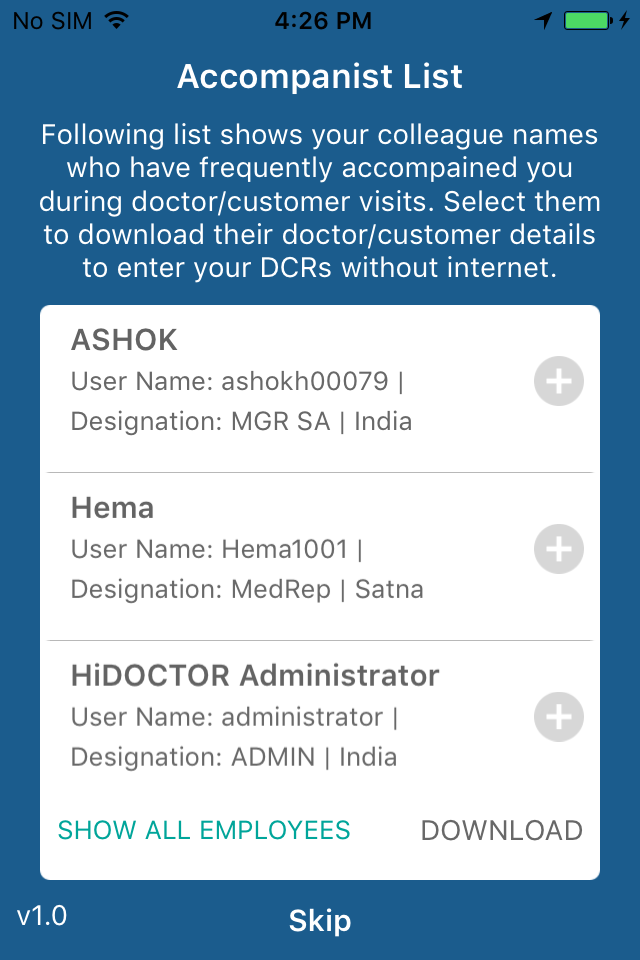
Note: During this process, do not exit from the application.